前言
zabbix稳定运行一段时间之后,积累了一定量的数据。老板看运维整天没事干,让折腾一个酷炫的大屏显示。同时在这个基础上有一定的定制话需求。记录一下自己查询zabbix数据库的查询语句。
表结构
监控表
# hosts表
# 存储被监控机器的信息 ,包含模版信息
select * from hosts where hostid = '10434'\G
# items表
# 核心表之一,记录了item的所有设置
select * from items where hostid = '10434'\G
# hosts_templates表
# 存储机器和模版或模版和模版之间的关系
select * from hosts_templates \G
# interface表
# 存储了所有设备的IP和端口数据(实际监控设备,此表更准确)
select * from interface\G
数据存储表
history表 和 Trends 表 都是存储历史数据的地方。存储数据的粒度不同。trends 表将history表的数据根据小时纬度进行归档。他会针对每一个itemid,计算每小时的最小值,最大值和平均值。
# 相互关联的表
show tables like '%history%';
show tables like '%trend%';
# 将clock,和ns转化为可读
select itemid,from_unixtime(clock),value,ns/1000000000 from history limit 1;
报警相关表
# 核心是expression,存储报警逻辑。
select * from triggers limit 1 \G
# 根据trigger表中expression 的{12641},通过functions表查找itemid。
select * from functions where functionid=12641;
select * from items where itemid =22189\G
zabbix server 获取到一个数据,就会检查跟这个item相关的trigger,然后无论是否出发action,都会生成一个 event。
字段参数
source event 的生成来源 trigger discovery rule agent auto-registration internal
object 和event 关联的zabbix 对象
实际应用
简单查询
# 找出交换机端口流量相关的item
select * from hosts where hostid = '10434'\G;
# 统计监控项的个数
SELECT count(*) FROM items WHERE hostid=10434;
# 统计和网络相关的监控项个数
SELECT count(*) FROM items WHERE hostid=10434 AND key_ LIKE '%net.if.in%' \G;
# 查找itemid
SELECT name,snmp_oid,itemid FROM items WHERE hostid=10434 AND key_ LIKE '%net.if.in%';
# 查看数据采集情况
select itemid,from_unixtime(clock),value,ns/1000000000 from history_uint where itemid = 36384;
# 结果精确到分钟
select itemid,date_format(from_unixtime(clock), '%Y-%m-%d %H:%i' ), value as '36336' from history_uint where itemid = 36336 limit 10;
交换机流量查询
# 查找类似表
show tables like '%history%';
# 列出单端口的值
SELECT date_format(from_unixtime(clock), '%Y-%m-%d %H:%i') as time , value FROM history_uint WHERE itemid = 36385 ;
# 多端口同时列出
SELECT time,
SUM(IF(`itemid`='36384', value, 0)) as '36384',
SUM(IF(`itemid`='36385', value, 0)) as '36385',
SUM(IF(`itemid`='36552', value, 0)) as '36552',
SUM(IF(`itemid`='36553', value, 0)) as '36553'
FROM
(SELECT date_format(from_unixtime(clock), '%Y-%m-%d %H:%i') as time , value, itemid
FROM history_uint
WHERE itemid = 36384 or itemid = 36385 or itemid = 36552 or itemid = 36553) TEMP
GROUP BY time
# 端口求和
SELECT time1, SUM(value)
FROM
(SELECT date_format(from_unixtime(clock), '%Y-%m-%d %H:%i') as time1 , value
FROM history_uint
WHERE itemid IN (36552, 36553)
AND clock > 1623517200
AND clock < 1623519000
ORDER BY time1)
AS temp
GROUP BY time1;





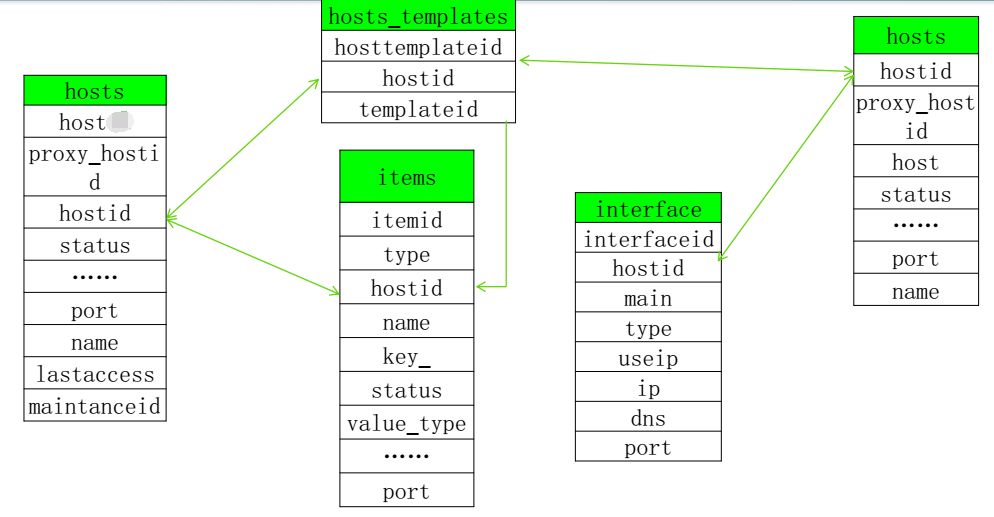
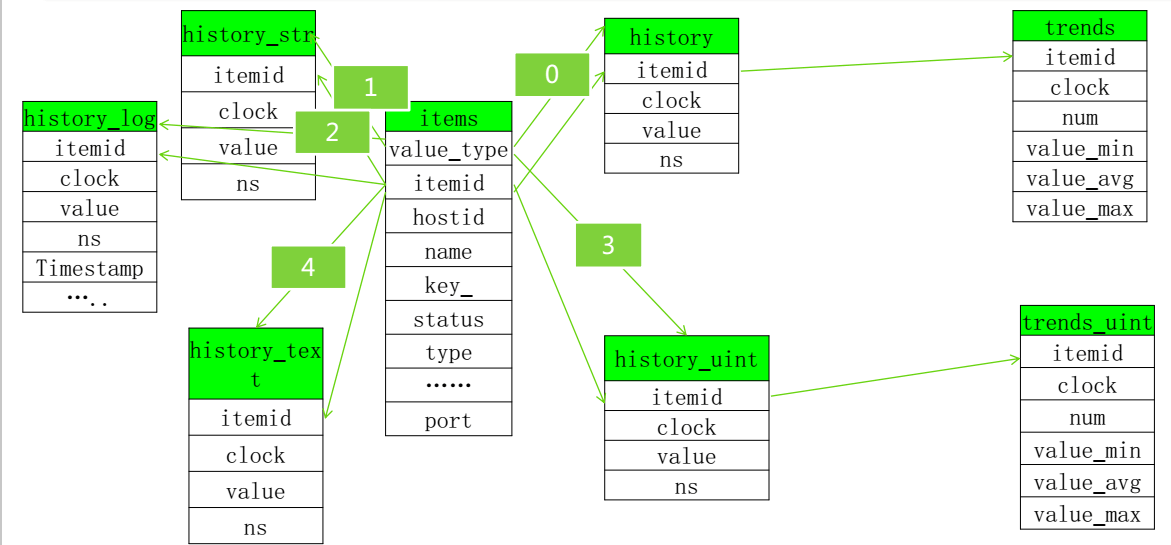
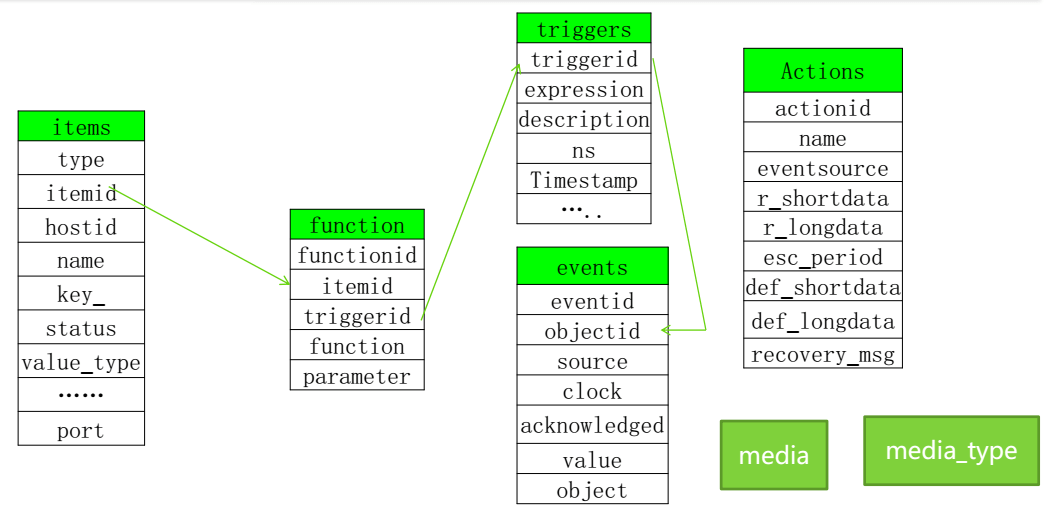
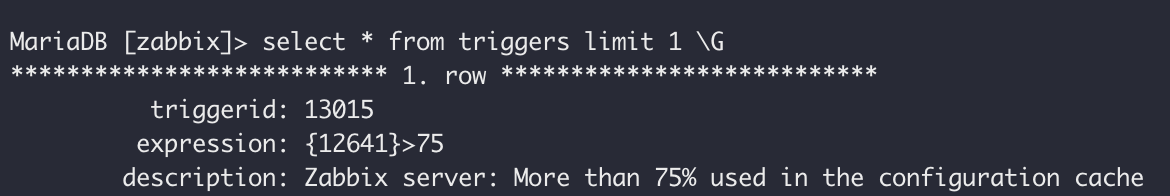
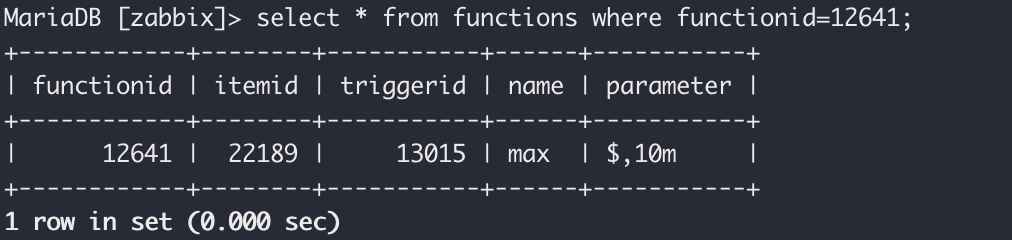
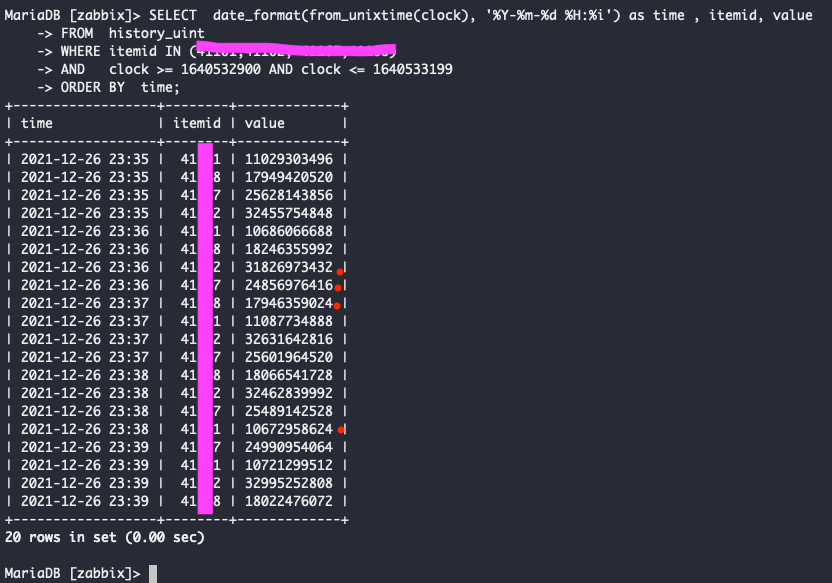

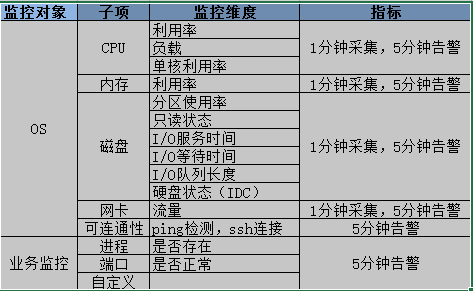
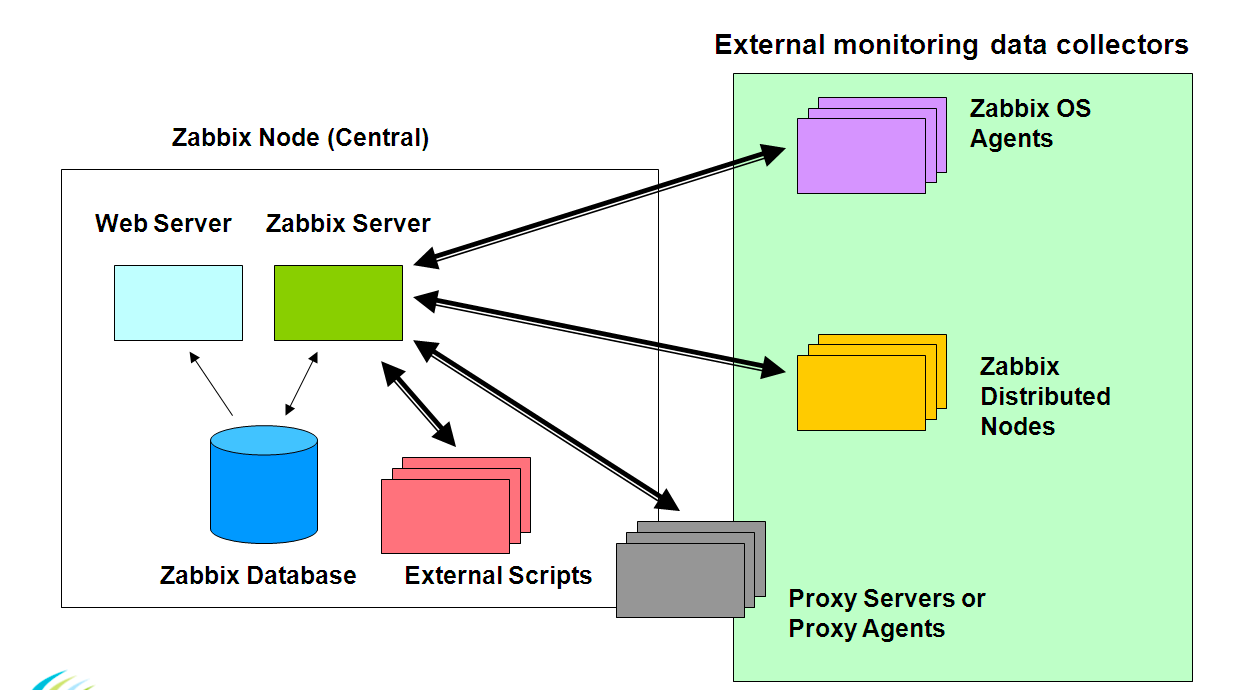
评论 (0)