前言
博客搭建有一段时间了,随着内容的增多,感觉在打开的时候加载时间越来越长。所以就想优化一下,特此记录优化过程。
分析
PageSpeed 是我经常用的用来分析页面加载时间比较喜欢的一个用具。
使用也很简单,输入域名点击分析即可。
图片压缩脚本
参考网上的压缩脚本,改了一下,更适合自己使用。利用tinify模块做图片压缩效果很好,就是每月有500次使用限制。目前博主的内容不多,完全够用。
tinify的key申请地址
# -*- coding: utf-8 -*-
"""
Created on 2022-06-19 20:42:55
---------
@summary: 图片压缩脚本
---------
@author: xwzy
"""
# pip3 install tinify
import os
import sys
import os.path
import tinify
import shutil
import datetime
import time
# API KEY
tinify.key = "xxxxx"
# API KEY
version = "1.0.1"
# 图片待处理目录
TargetPath = '/opt/myblog/app/typecho/usr/uploads/2022'
# 处理图片存放目录
TempPath = '/tmp/img'
if not os.path.exists(TempPath):
os.mkdir(TempPath)
# 压缩的核心
def compress_core(inputFile, outputFile, img_width):
"""
处理图片并保存处理记录
"""
try:
source = tinify.from_file(inputFile)
except Exception as e:
print(e)
return False
if img_width is not -1:
resized = source.resize(method = "scale", width = img_width)
resized.to_file(outputFile)
else:
source.to_file(outputFile)
#降低接口调用频率
time.sleep(1)
return True
# 压缩一个文件夹下的图片
def compress_path(path, width):
"""
width = -1 图片尺寸不变
"""
if not os.path.isdir(path):
print ("{}....这不是一个文件夹,请输入文件夹的正确路径!".format(path))
return
else:
fromFilePath = path # 源路径
toFilePath = TempPath # 输出路径
history_path = '{}/.history'.format(fromFilePath)
history_array = []
#读取图片处理记录
if os.path.exists(history_path):
with open(history_path, 'r') as fr:
history_array = fr.read().split('\n')
for root, dirs, files in os.walk(fromFilePath):
for name in files:
sourceFullName = root + '/' + name
# 如若压缩过一次,则跳过
if sourceFullName in history_array:
print('{}....处理过一次,skip'.format(sourceFullName))
continue
fileName, fileSuffix = os.path.splitext(name)
if fileSuffix == '.png' or fileSuffix == '.jpg' or fileSuffix == '.jpeg':
toFullPath = toFilePath + root[len(fromFilePath):]
toFullName = toFullPath + '/' + name
if os.path.isdir(toFullPath):
pass
else:
os.mkdir(toFullPath)
#压缩图片
print('{}...正在处理中...'.format(sourceFullName))
if compress_core(sourceFullName, toFullName, width):
#备份原图
shutil.copyfile(sourceFullName, sourceFullName+'.bak')
#替换愿图片
shutil.copyfile(toFullName, sourceFullName)
#保存处理记录
with open(history_path, 'a+') as fw:
fw.write(sourceFullName + '\n')
if __name__ == "__main__":
compress_path(TargetPath, -1)
print("替换结束:{}".format(datetime.datetime.now().strftime('%Y-%m-%d %H:%M:%S')))
python3 img_cop.py
压缩效果
访问效果对比





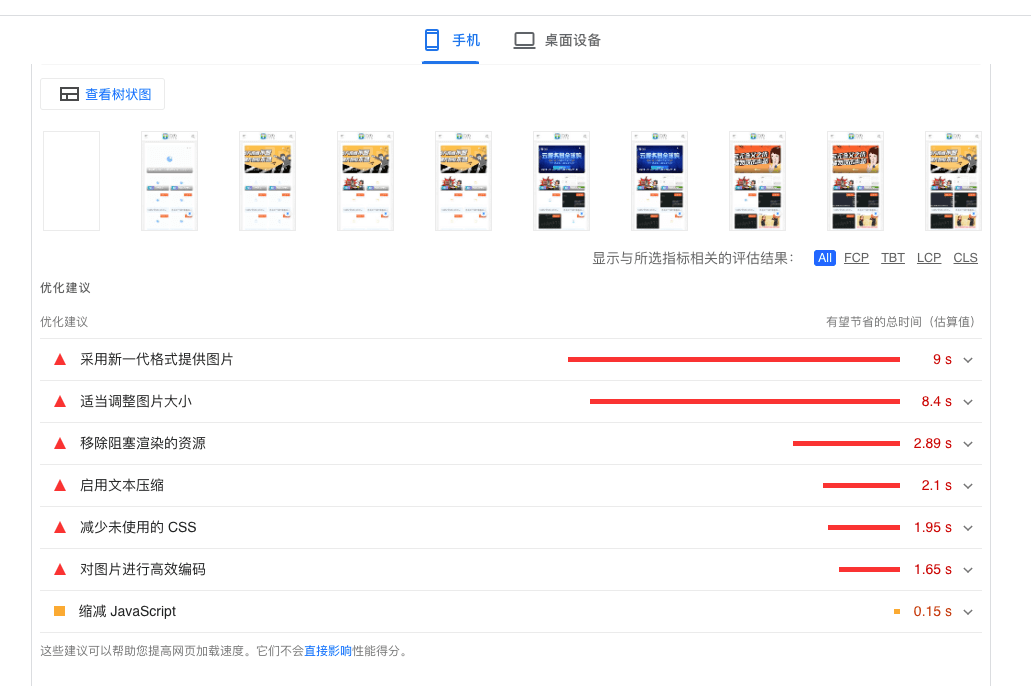
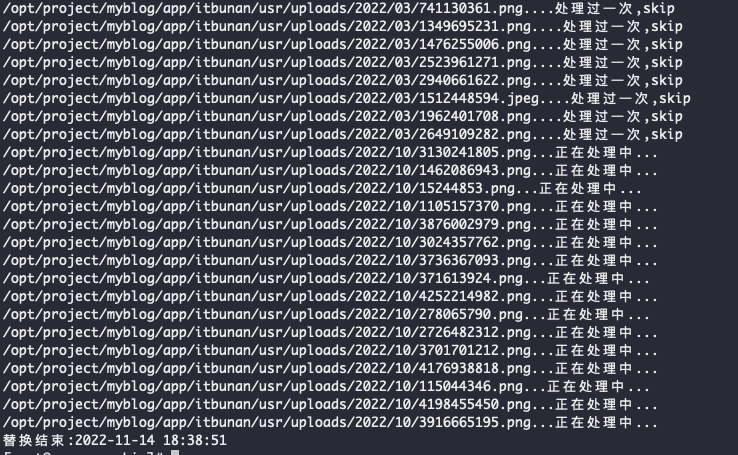
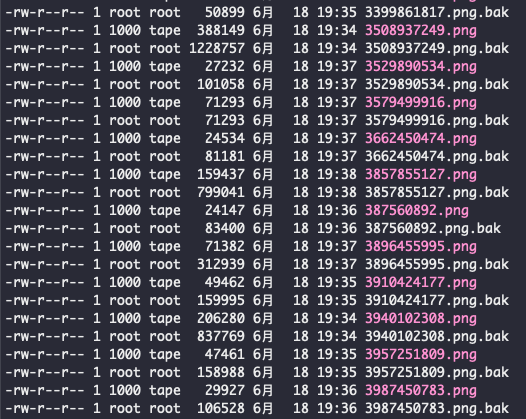
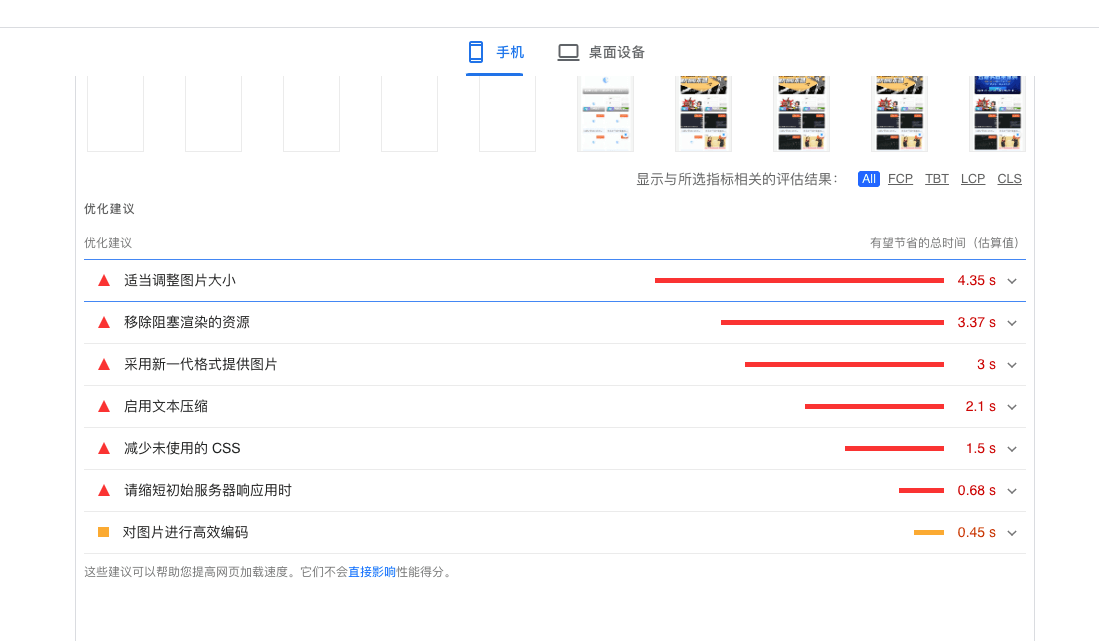
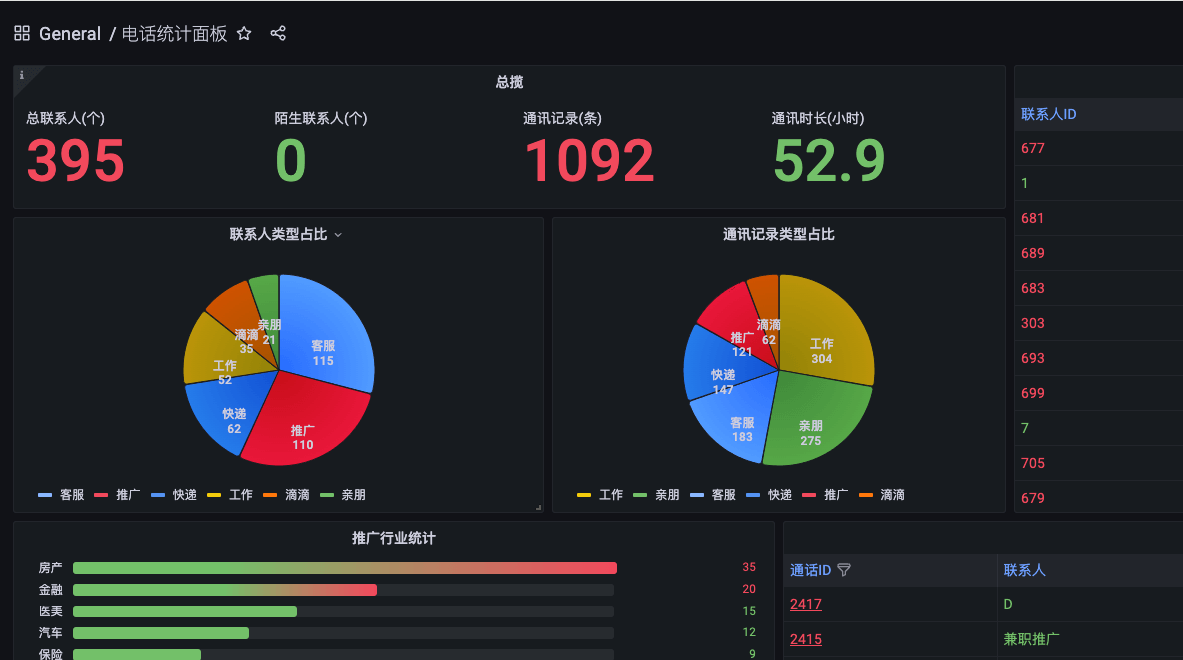
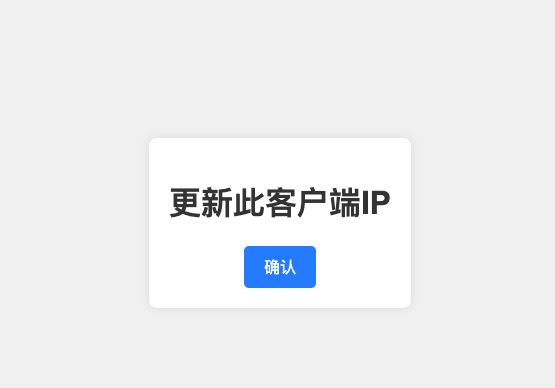
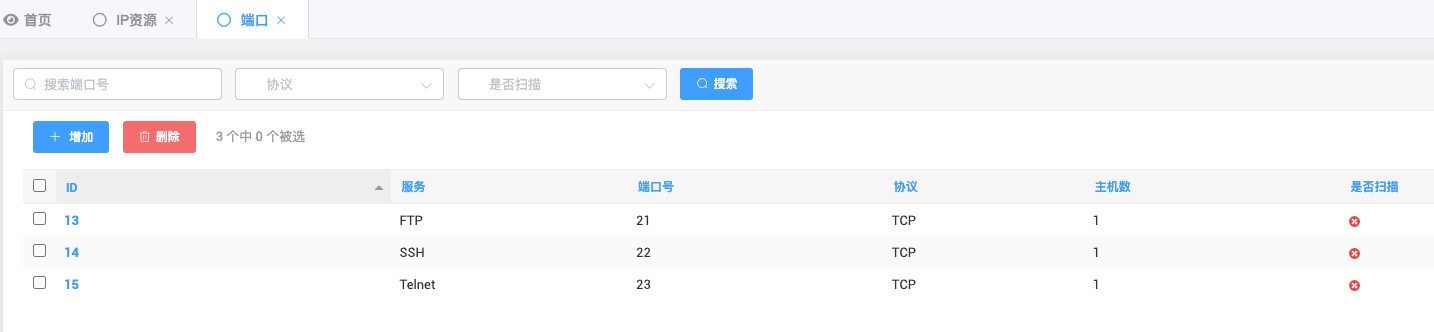
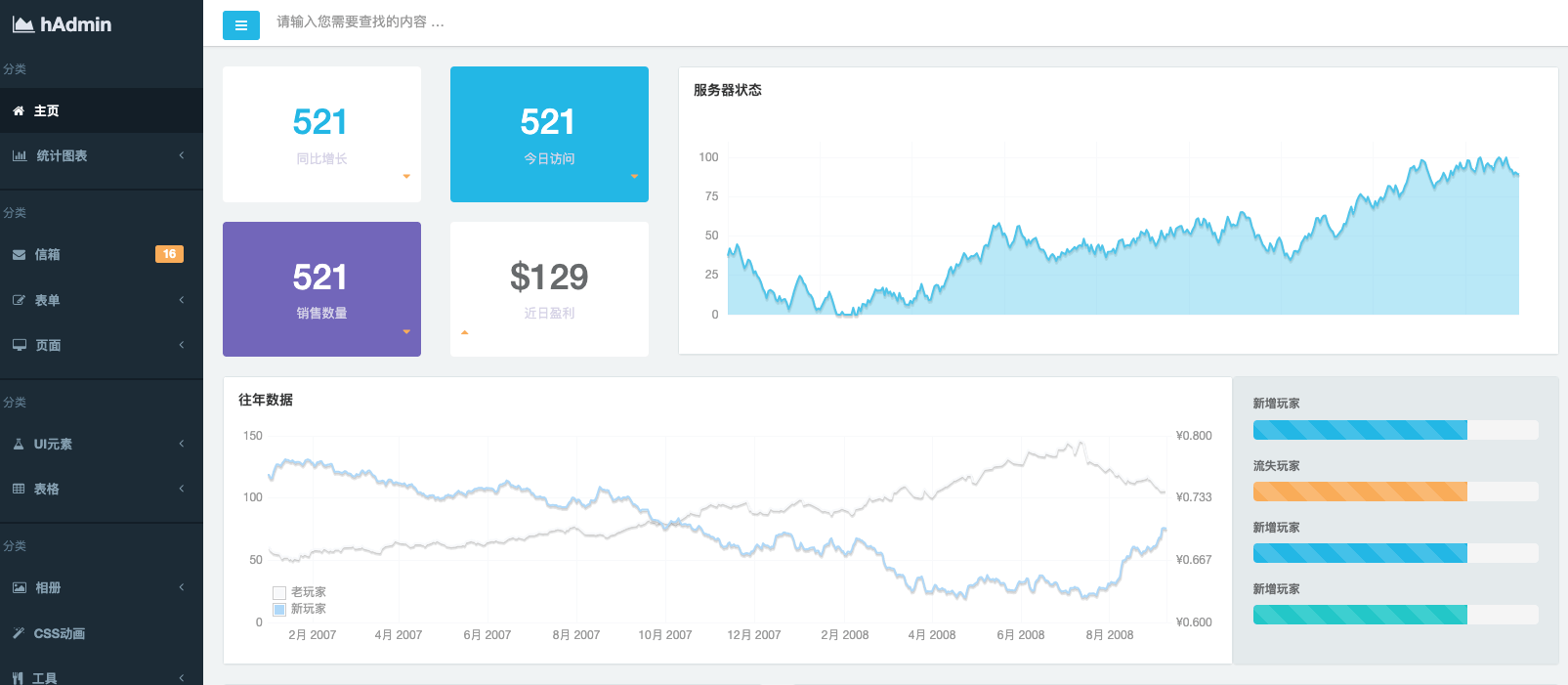
这篇文章写的真不错,真详细,点个赞。
对小白真的很友好,写的很全面。
喜欢这篇文章,作者666,文章真棒
这篇文章肯定会火,作者666大顺
学习到了,感谢博主
喜欢这篇文章,作者666,文章真棒!
这篇文章肯定会火,作者666大顺
这篇文章写的真不错,真详细,点个赞。
喜欢这篇文章,作者666,文章真棒!
学习到了,感谢博主