前言
项目开发过程中,接口请求数据有一些临时数据。写入数据库,怕后期用户多了,影响性能。所以打算利用redis缓存临时数据,记录设置过程。
安装模块
pip install -i https://mirrors.aliyun.com/pypi/simple/ django-redis==5.2.0
启动redis
docker
redis:
image: redis:latest
ports:
- "6379:6379"
volumes:
- /etc/localtime:/etc/localtime:ro
- ./services/redis/redis.conf:/etc/redis/redis.conf
- ./data/redis:/data
environment:
TIME_ZONE: Asia/Shanghai
command: ["redis-server", "/etc/redis/redis.conf"]
restart: always
sysctls:
- net.core.somaxconn=65535
networks:
- lnet
redis.conf
bind 0.0.0.0
port 6379
tcp-backlog 1024
timeout 0
tcp-keepalive 0
#设置为内存大小
maxmemory 128M
#当达到内存最大值,删除所有key中访问频率最少的key
maxmemory-policy allkeys-lfu
databases 2
requirepass redis@xxxx
#禁用惰性删除
lazyfree-lazy-eviction no
#定期删除策略
#单位为秒
hz 600
使用
from django.core.cache import cache
# 设置10分钟缓存
cache.set(order_uid, json.dumps(notify_dict), 10*60)
##是否存在缓存
if cache.has_key(req_json['orderno']):
noti_dict = json.loads(cache.get(req_json['orderno']))
noti_url = noti_dict.pop('req_api')





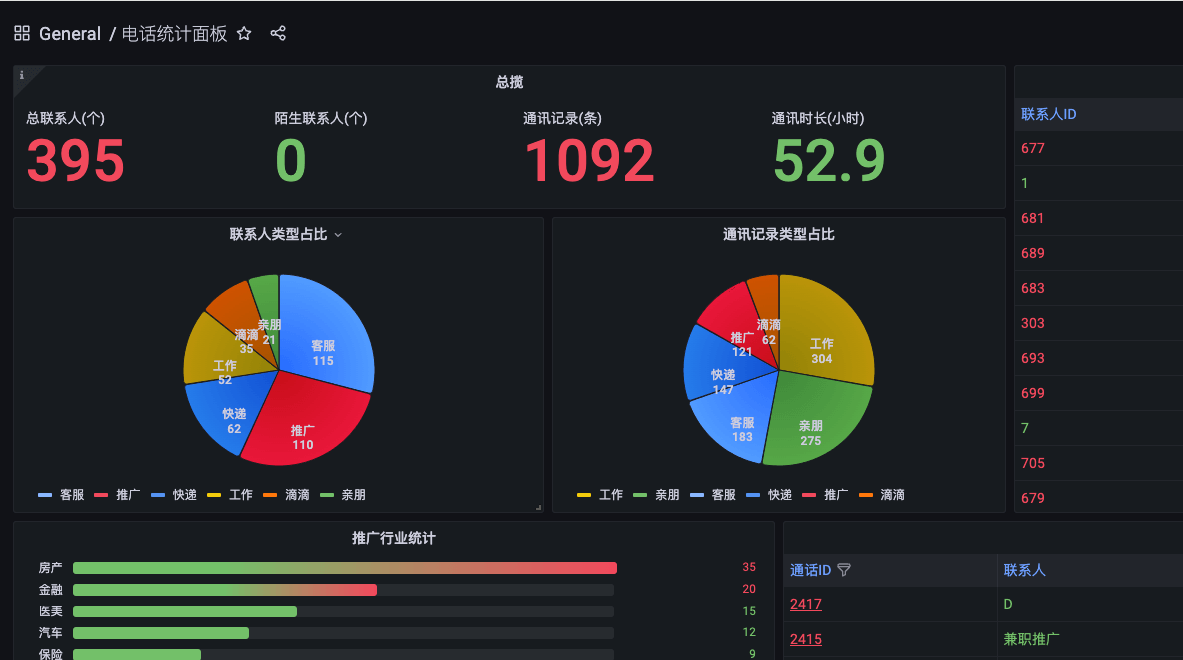
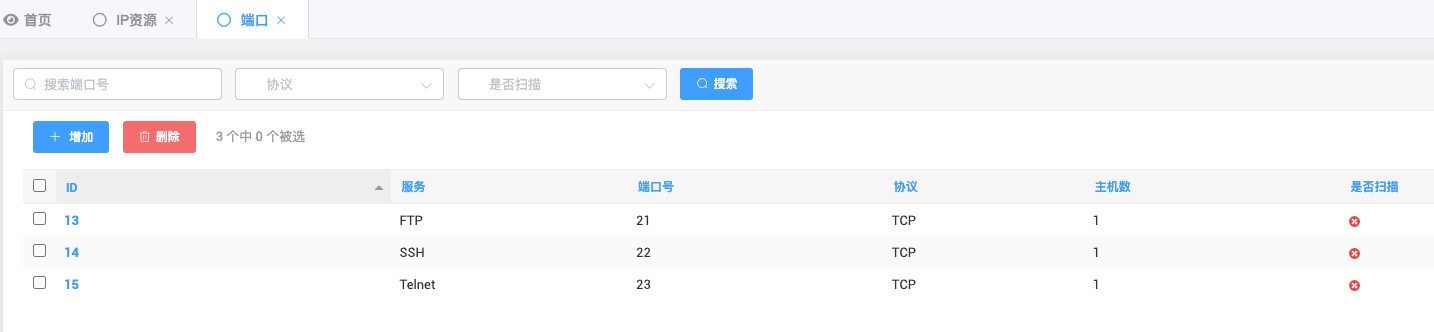
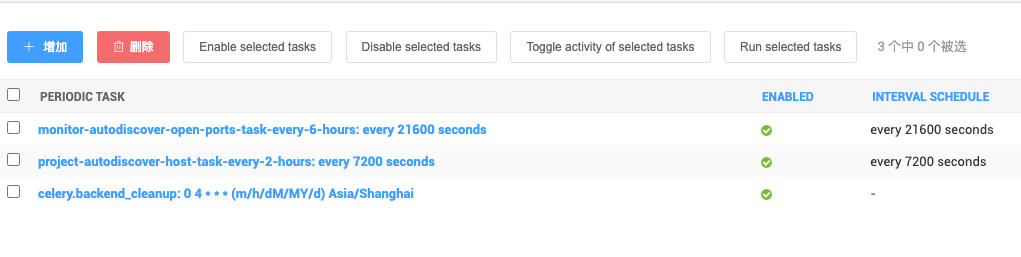
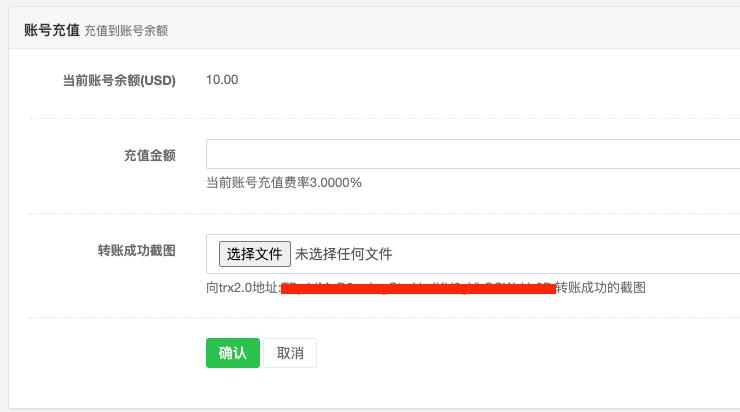
评论 (0)