前言
HKPay是香港的一条支付通道,可用于外贸独立站做境外电商收款。
核心函数
所有支付通道的对接流程,几乎都是一样的。一般都是组织参数、签名、提交然后处理返回结果。然后跳转到收银页面,等待用户支付。用户支付后,返回网站。同时异步接口接收结果通知并处理。
字符串拼接函数
计算md5签名之前,用到的字符串拼接函数。
//拼接字符串
public function param_ck_null($kq_va,$kq_na)
{
if($kq_va == ""){
$kq_va="";
}else{
return $kq_va=$kq_na.'='.$kq_va.'&';
}
}
数据提交函数
采用post/json提交方式
//提交数据到上游接口函数
public function send_post_request($url, $body, $headers, $method)
{
$curl = curl_init();
curl_setopt_array($curl, array(
CURLOPT_URL => $url,
CURLOPT_RETURNTRANSFER => true,
CURLOPT_ENCODING => '',
CURLOPT_MAXREDIRS => 10,
CURLOPT_TIMEOUT => 0,
CURLOPT_FOLLOWLOCATION => true,
CURLOPT_HTTP_VERSION => CURL_HTTP_VERSION_1_1,
CURLOPT_CUSTOMREQUEST => $method,
CURLOPT_POSTFIELDS => json_encode($body),
CURLOPT_HTTPHEADER => $headers,
));
$response = curl_exec($curl);
curl_close($curl);
return $response;
}
获取订单结果url
用户支付之后,不管成功还是失败都需要跳转回到网站。此函数用于获取返回网站需要的网址。
//获取订单结果url
public function get_order_checkout_url($orderid)
{
//完成支付url
$rurl = WC()->api_request_url( 'wc_hkpay_return' ) ;
$check = strpos($rurl, '?');
if ( $check !== false) {
$rurl = $rurl . "&mref=" . $orderid;
} else {
$rurl = $rurl . "?mref=" . $orderid;
}
return $rurl;
}
展示支付二维码
返回的是二维码数据,需要在网站上展示
function generate_form($order_id)
{
$html_str = '';
global $wpdb;
$order = wc_get_order($order_id);
//url查询
$check_query = $wpdb->get_results("SELECT ref,paydata,paytype FROM {$wpdb->prefix}hkpay_data WHERE orderid = '".addslashes($order_id)."' order by id desc", ARRAY_A);
$check_query_count = count($check_query);
if($check_query_count >= 1){
$mref = $check_query[0]['ref'];
$paydata = $check_query[0]['paydata'];
$paytype = $check_query[0]['paytype'];
$completed_url = $this->get_order_checkout_url($mref);
if ($paytype ==='800201') {
$html_str = '<span>Scan the QR code to complete the payment</span>'.
'<div>'.
'<img src="http://chart.apis.google.com/chart?chs=150x150&cht=qr&chld=L|0&chl='.rawurlencode($paydata).'" alt="QR code" widhtHeight="150" widhtHeight="150"/>'.
'</div>'.
'<div>'.
'<a class="button alt" id="submit_uepay_payment_button" href="'.$completed_url.'">'.__('Pay Completed', 'uepay-for-woocommerce').'</a>'.
'<a class="button cancel" href="'.$order->get_cancel_order_url().'">'.__('Cancel', 'uepay-for-woocommerce').'</a>'.
'</div>';
}
}
return $html_str;
}
提交订单并处理返回
获取支付链接,并处理返回
$response = $this->send_post_request($req_api, $Body, $Headers, 'POST');
$result = json_decode($response);
//打印结果
//error_log(__METHOD__ . PHP_EOL .print_r($result, true));
if ($result->code != 0 ) {
error_log(__METHOD__ . PHP_EOL . 'Code:' . $result->code . PHP_EOL. ' Error:' . $result->msg);
//抛出异常
throw new Exception("Unable to reach hkpay Payments (" . $result->msg . ")");
}
if ($result->code == 0 ) {
$OrderNo = $result->data->payOrderId;
$paydata = $result->data->payData;
#写入数据库
$query = "insert into {$wpdb->prefix}hkpay_data (ref, ordercode, orderid, total_cost, currency, paydata, paytype, order_state, timestamp)
values ('".$mref."', '".$OrderNo."','". $order_id . "',".$amount.",'". $currency_code."','". $paydata ."','".$payType."','I', now())";
$wpdb->query($query);
//跳转payurl
return array(
'result' => 'success',
'redirect' => esc_url_raw(add_query_arg('order-pay', $order->get_id(), add_query_arg('key', $order->get_order_key(), wc_get_page_permalink( 'checkout' ))))
);
} else {
error_log(__METHOD__ . PHP_EOL . 'Code:' . $result->code . PHP_EOL. ' Error:' . $result->msg);
throw new Exception("Unable to redirect payurl (" . $result->msg . ")");
}
完整支付插件
【支付插件】woocommerce对接hkpay三方支付接口






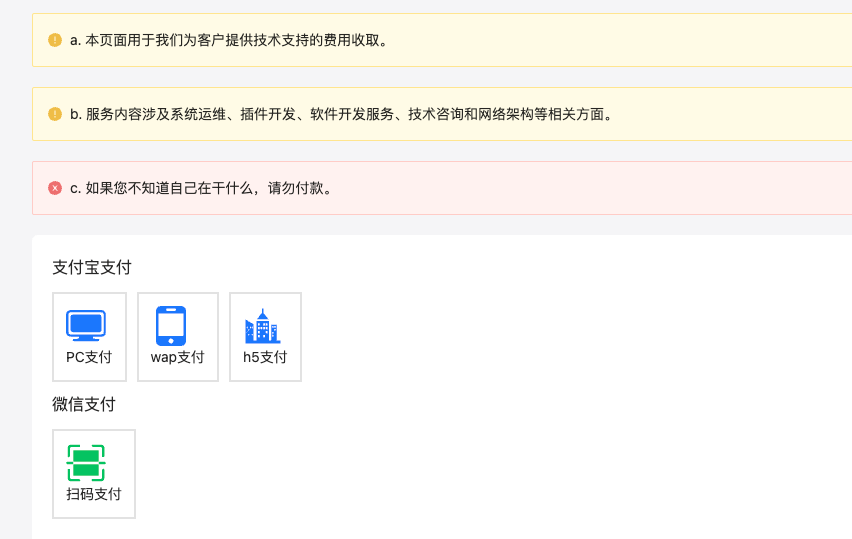
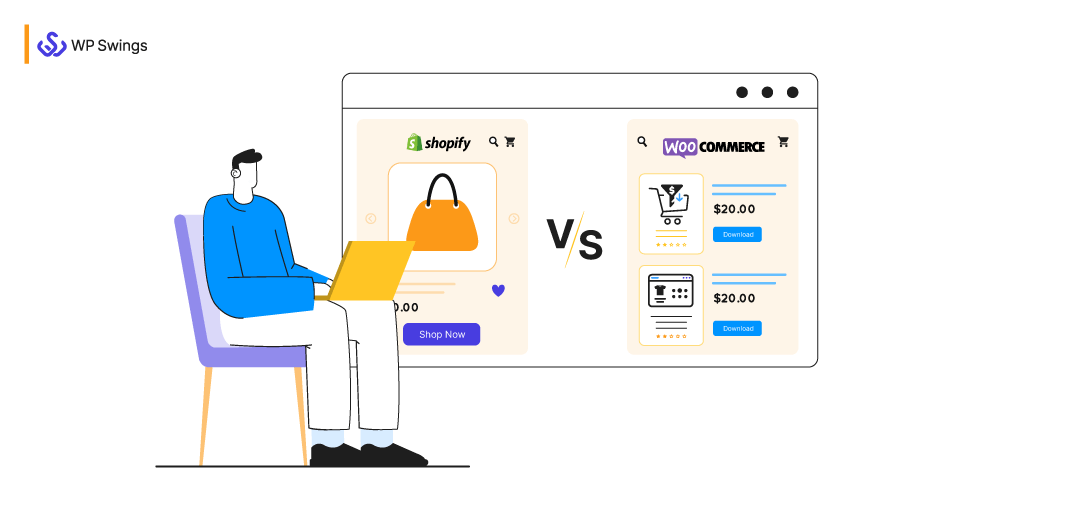
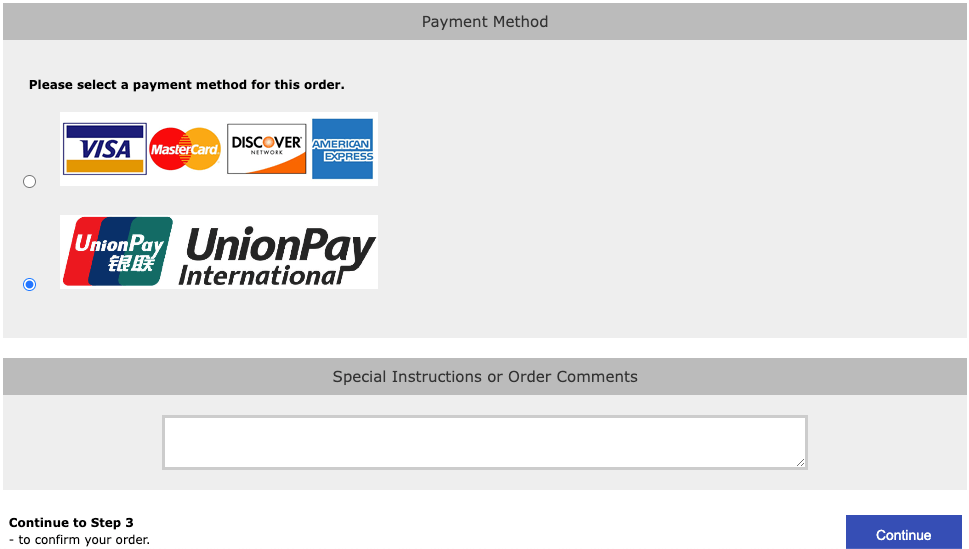
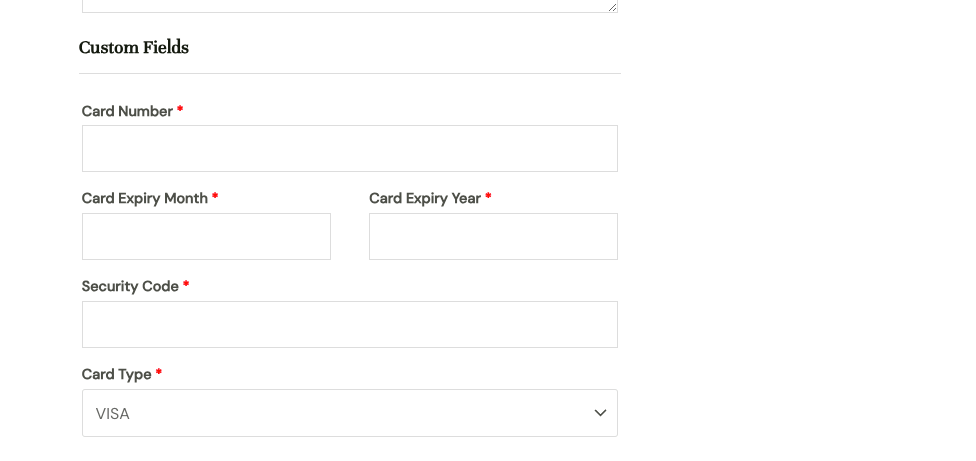
评论 (0)