前言
上篇文章分享了woocommerce通过代码添加商品的核心代码,稍微变通一下。woocommerce是wordpress下一款优秀的开源电商主题。那么其他主题可以使用吗?稍微修改了一下,用来自动发布wordpress文章。
核心代码
通过api接口接收文章数据,通过函数创建文章
if (($_SERVER['REQUEST_METHOD'] === 'POST') && preg_match("/pimport/i", $_SERVER['REQUEST_URI'])) {
// 获取 POST 请求的原始数据
$postData = file_get_contents('php://input');
// 解码 JSON 数据为关联数组
$jsonData = json_decode($postData, true);
//打印日志
//error_log(__METHOD__ . PHP_EOL .print_r($jsonData, true));
// 使用 isset() 函数检查是否存在特定的表单字段
if (isset($jsonData['unique_id']) && isset($jsonData['mall_info'])) {
$unique_id = $jsonData['unique_id'];
$mall_info = $jsonData['mall_info'];
// 进一步处理接收到的数据
// 虚拟商品名称
if (array_key_exists('name', $mall_info)) {
$name = $mall_info['name'];
} else {
exit('fail');
}
// 正文
if (array_key_exists('content', $mall_info)) {
$content = $mall_info['content'];
} else {
$content = '';
}
// 正文图片
if (array_key_exists('imgs', $mall_info)) {
$descimgs = $mall_info['imgs'];
//下载图片并获取id列表
$image_ids=download_and_import_imgs($mall_info['imgs']);
}
if (count($image_ids)>0) {
foreach ($image_ids as $image_id) {
// 获取新上传图片的 URL
$new_image_url = wp_get_attachment_url($image_id);
// 将新图片的 HTML 标记添加到描述中
$new_image_html = '<img src="' . $new_image_url . '" alt="Product Image">';
$content .= $new_image_html;
}
}
// 关键词
if (array_key_exists('keywords', $mall_info)) {
$keywords = $mall_info['keywords'];
} else {
$keywords = '';
}
// 描述
if (array_key_exists('desc', $mall_info)) {
$desc = $mall_info['desc'];
} else {
$desc = '';
}
// 文章分类
$table_name = $wpdb->prefix . 'batch_upload_job';
$query = $wpdb->prepare("SELECT category FROM $table_name WHERE unique_id = %s", $unique_id);
$category = $wpdb->get_var($query);
$category_ids = array($category,);
$post = array(
'post_title' => $name, // 设置文章标题
'post_content' => $content, // 设置文章内容
'post_status' => 'pending', // 设置文章状态为发布
'post_author' => 5, // 设置文章作者ID
'post_category' => $category_ids, // 设置文章分类(可选)
'meta_input' => array(
'post_titie' => $name,
'keywords' => $keywords,
'description' => $desc
)
);
// 创建
$post_id = wp_insert_post($post);
exit('success');
} else {
#失败
exit('fail');
}
}
上一篇:
woocommerce通过代码添加商品之核心代码





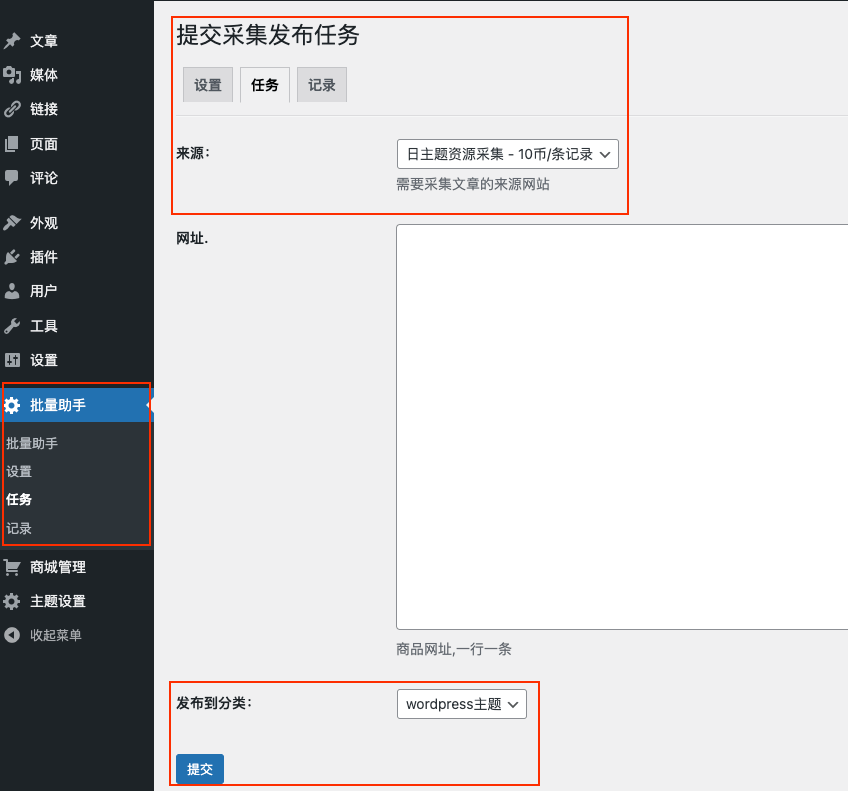
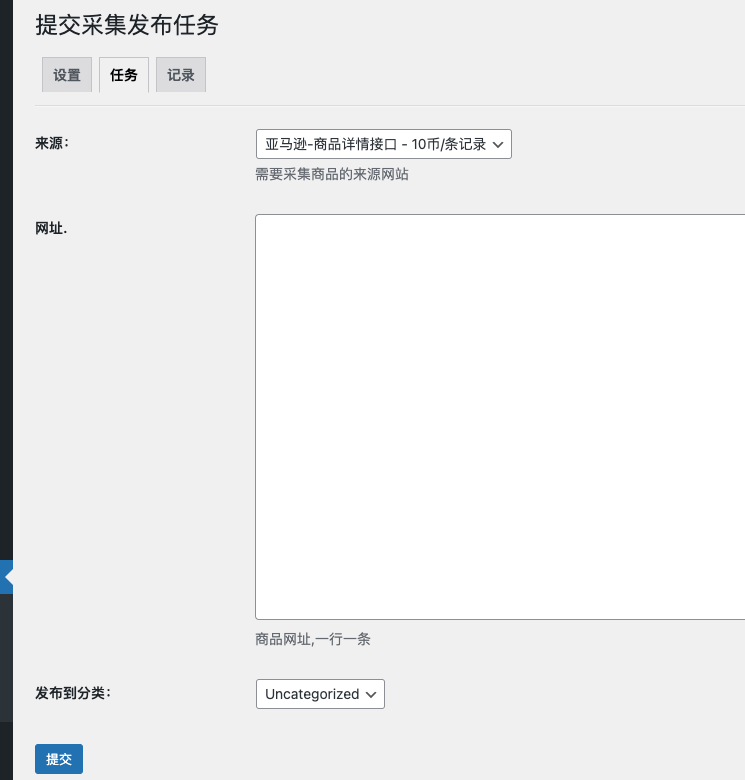
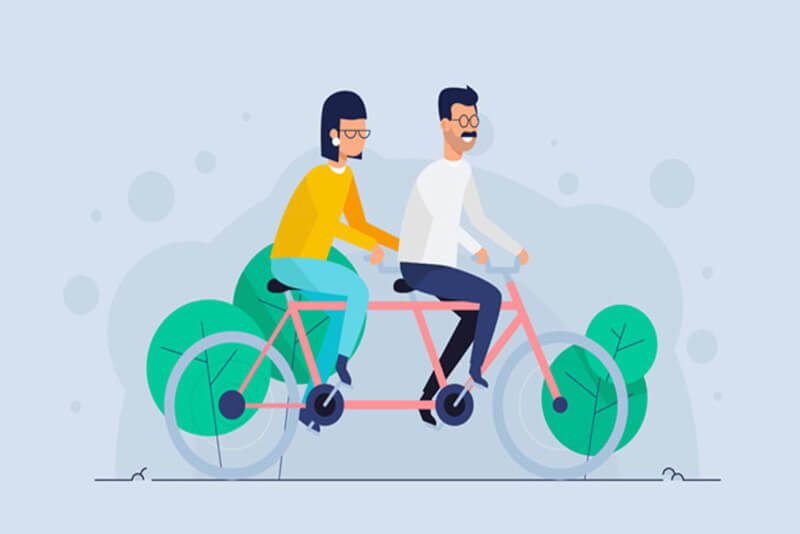
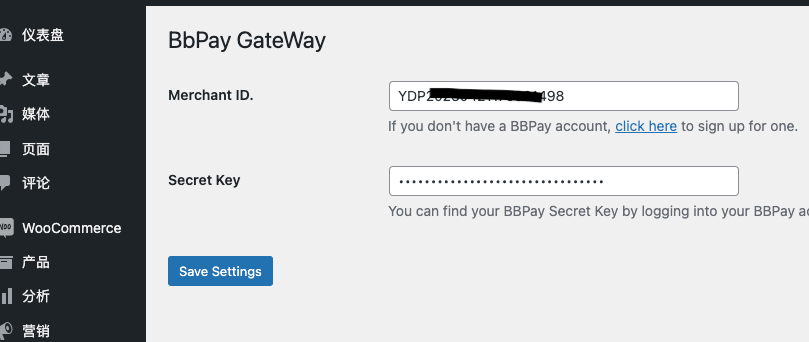
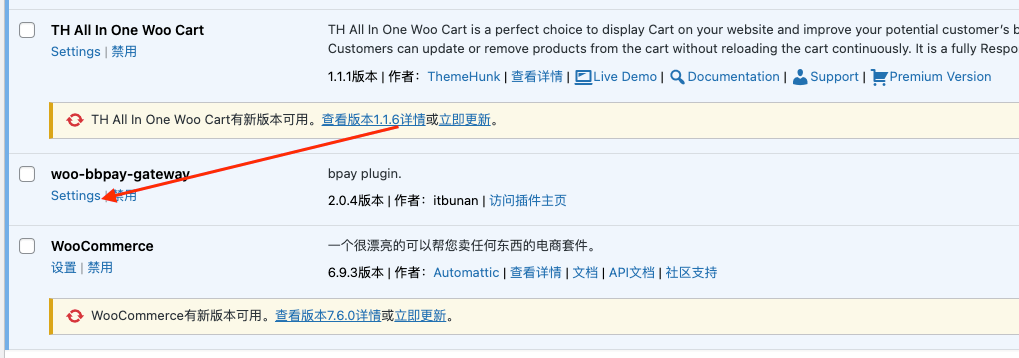
评论 (0)