前言
前几天部署了elk日志分析系统,就想將所有服务器的登录日志统一分析。边使用边熟悉各个模块的配置
filebeat
hostname:区分不同的主机
volumes:需要传输的日志文件映射到容器内
filebeat.inputs:
- type: log
enabled: true
paths:
- /log/secure
fields:
log_type: secure
output.logstash:
hosts: ["49.12.10.10:5044"]
enabled: true
worker: 1
compression_level: 3
loadbalance: true
docker-compose up -d
logstash
input {
beats {
port => 5044
}
}
filter {
grok {
match => { "message" => ".*sshd\[\d+\]: %{WORD:status} .* %{USER:username} from.*%{IP:clientip}.*" }
}
}
output {
if ([status] == "Accepted" or [status] == "Failed") {
elasticsearch {
hosts => [ "es-master:9200" ]
index => "secure-%{+YYYY.MM.dd}"
}
stdout {
codec => rubydebug
}
}
}
kibana





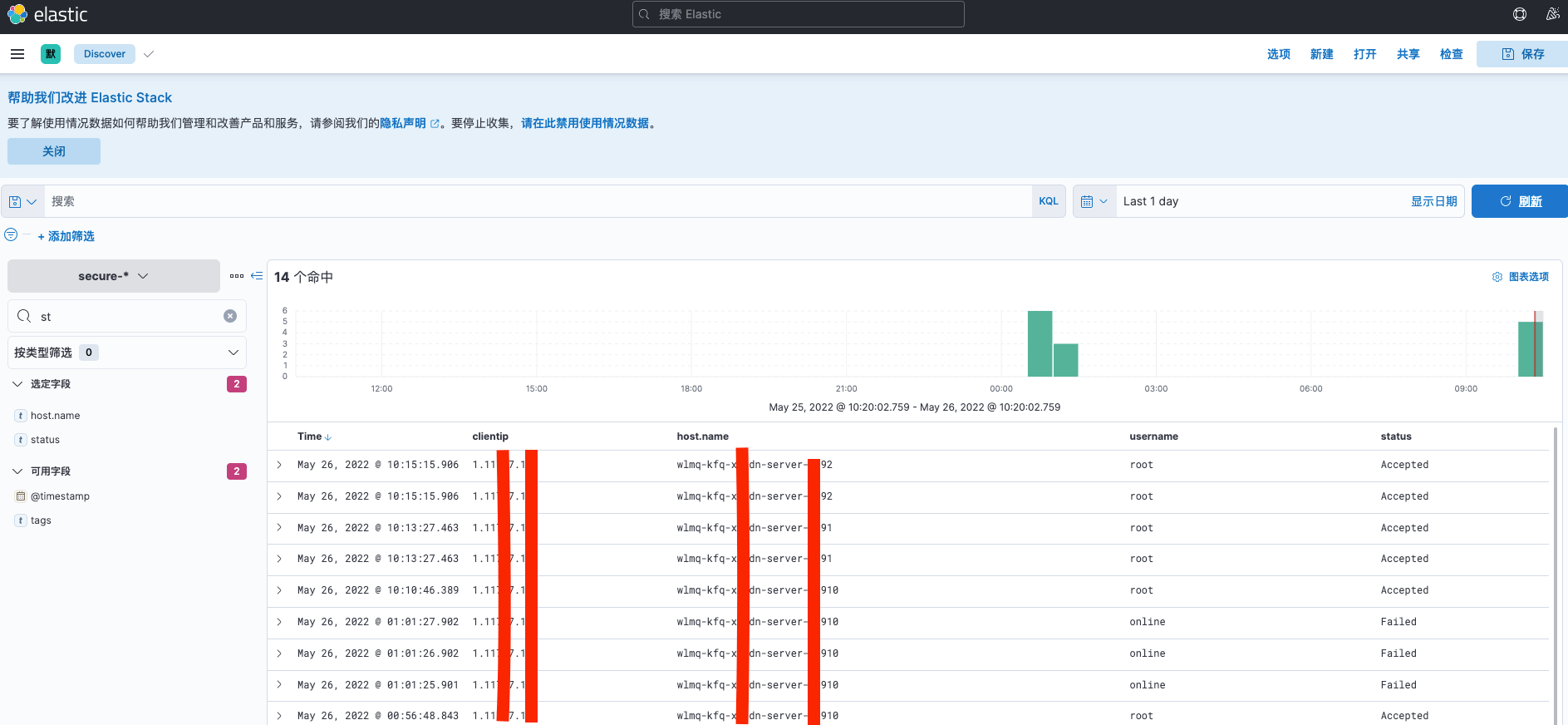
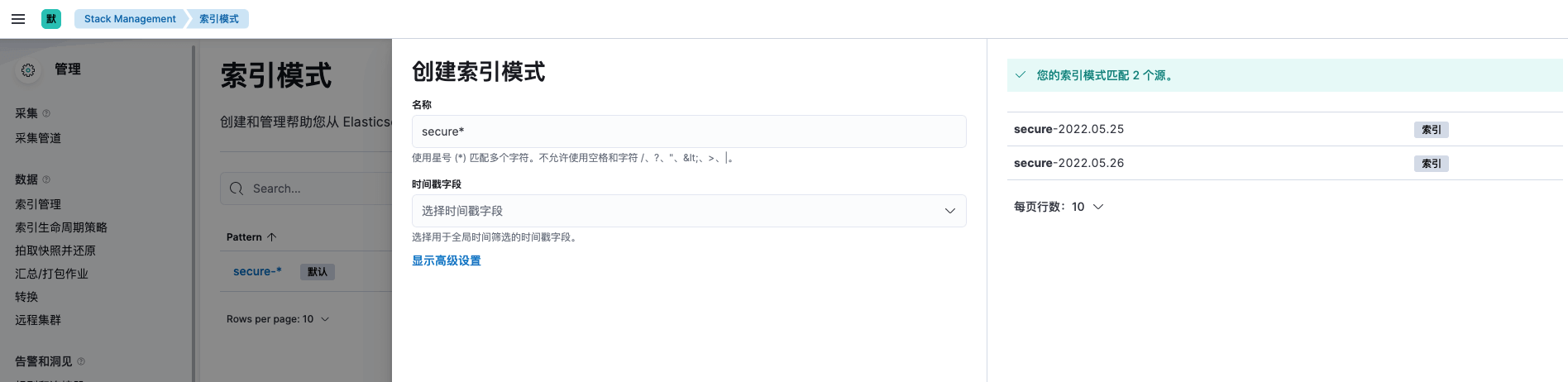
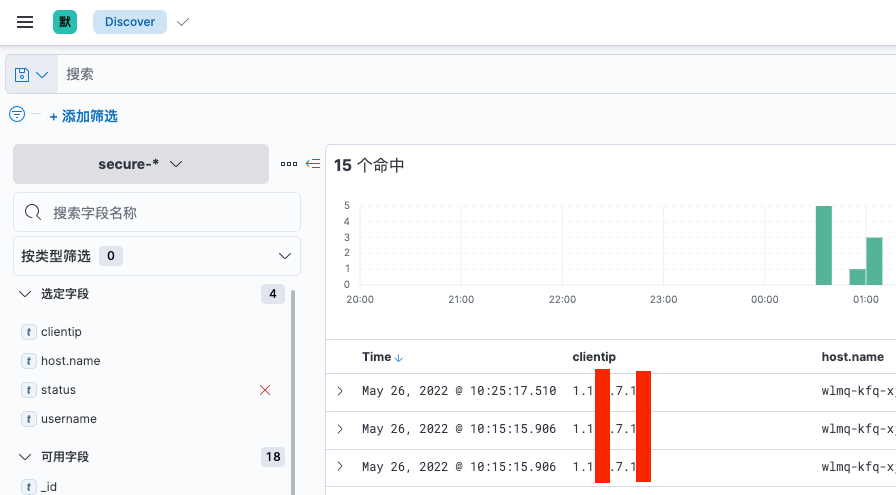
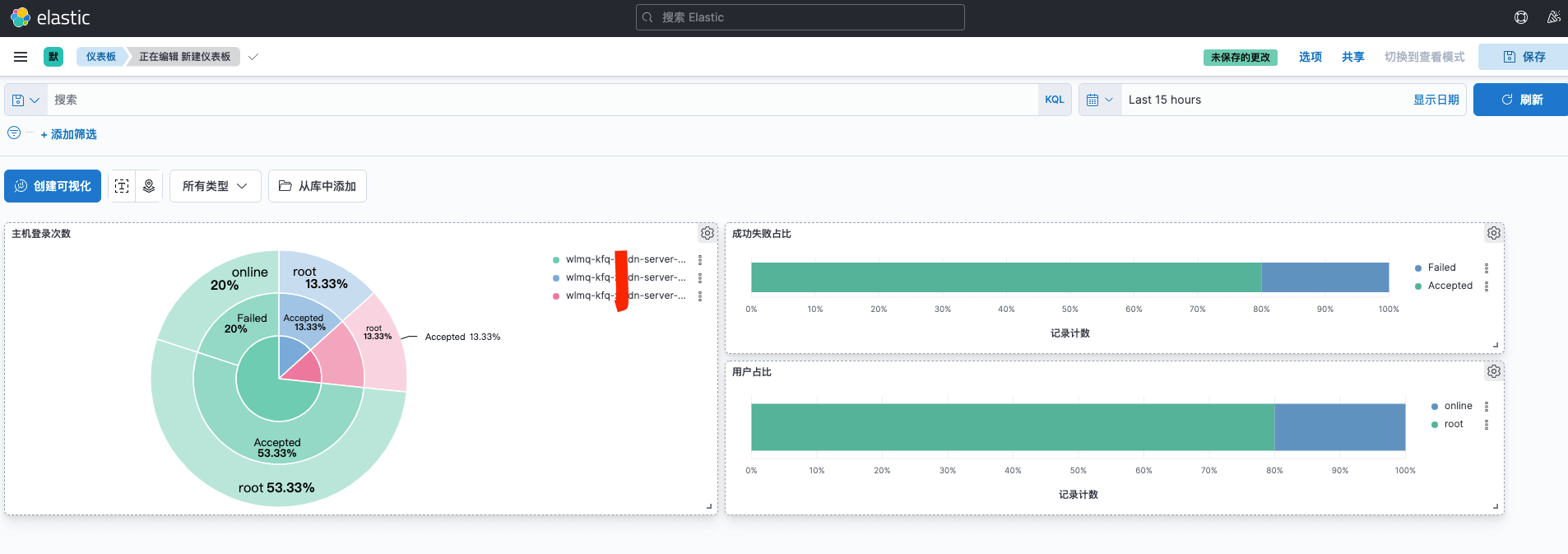
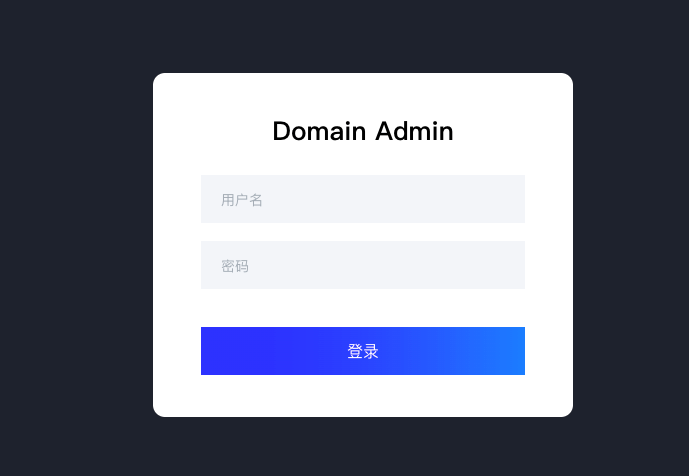
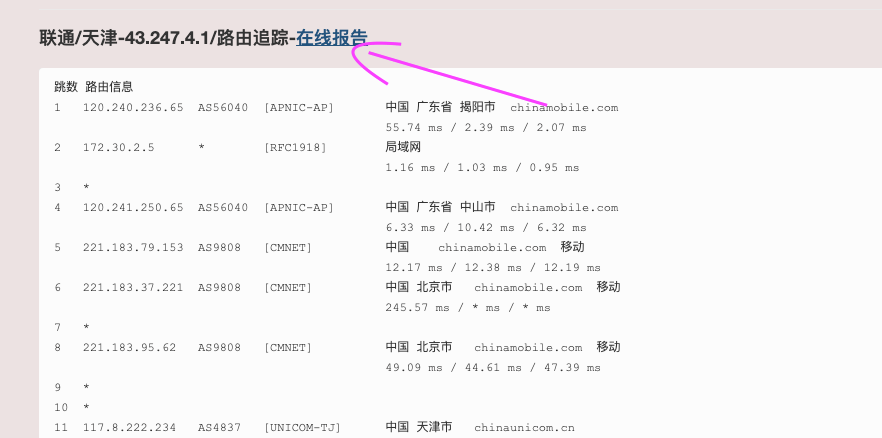
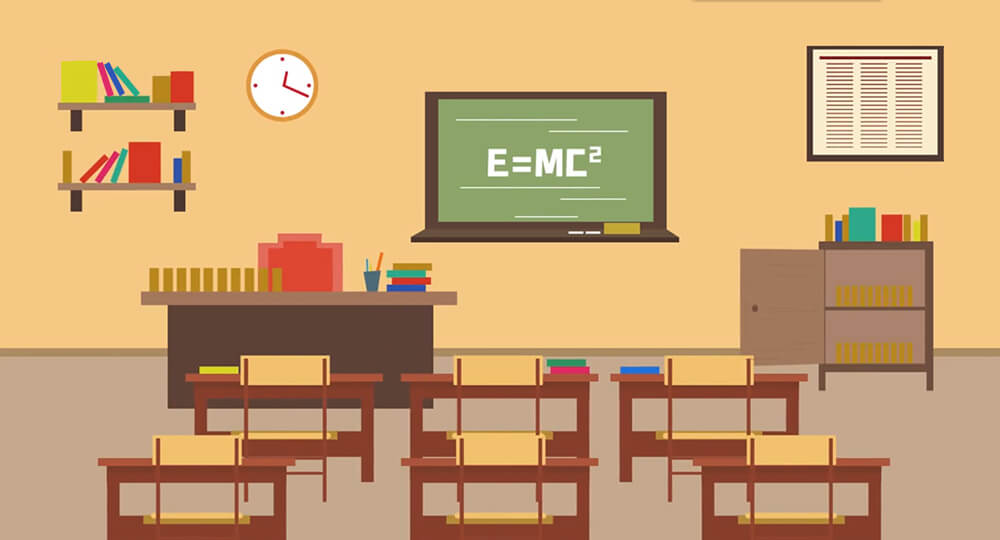
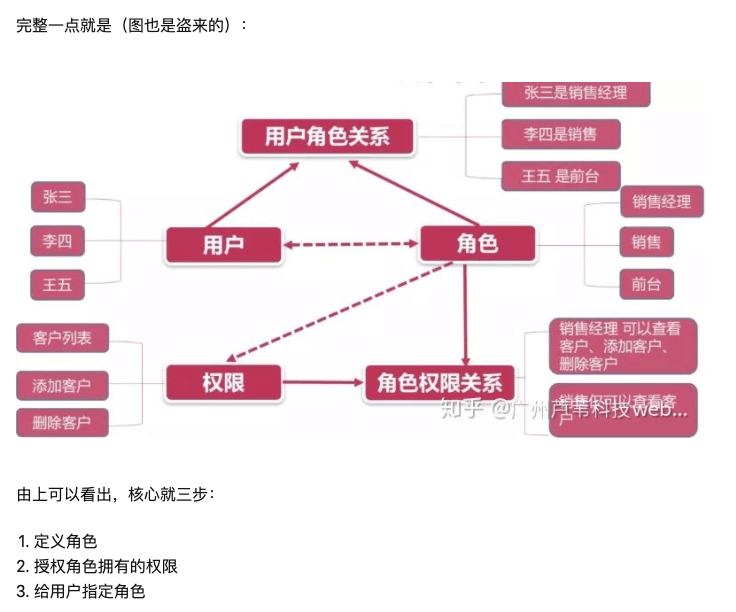
elk 的模板能分享下吗