前言
最近做了几个新的站点,对应不同的用途和功能。感觉确一个主页,将这些子站点整合到一起。于是花了半天时间建一个主页,特此记录搭建过程。
参考github项目
部署过程
准备域名
申请免费证书
修改index.html
nginx配置
server {
listen 443 ssl http2;
server_name me.itbunan.xyz;
server_tokens off;
ssl_certificate /etc/nginx/cert/me.itbunan.xyz_bundle.crt;
ssl_certificate_key /etc/nginx/cert/me.itbunan.xyz.key;
ssl_protocols TLSv1.2 TLSv1.3;
#add_header X-Content-Type-Options nosniff;
add_header X-XSS-Protection "1; mode=block";
add_header Strict-Transport-Security "max-age=63072000; includeSubdomains; preload";
listen 80;
if ($scheme = http) {
return 301 https://$host:443$request_uri;
}
root /opt/www/me/;
index index.html;
location ~ .*\.(js|css)?$ {
expires 12h;
}
}
访问
https://me.itbunan.xyz/ 访问">
背景图
原先的几张图看烦了,写个脚本,隔一段时间换一下。
实现代码
import requests
import random
# 6-美女
# 12-汽车
# 13-节日
# 22-军事
cid = 12
start = random.randint(1,2400)
url = "http://wallpaper.apc.360.cn/index.php?c=WallPaper&a=getAppsByCategory&cid={}&start={}&count=101&from=360chrome".format(cid, start)
response = requests.get(url)
data = response.json()
result = 'getGhimgImages([\n'
# 获取要保存的数据
for item in data['data']:
url = item['img_1600_900']
result += "\"{}\",\n".format(url)
result = result[:-1] + "\n])"
# 保存数据到文件
with open('../assets/json/360.json', 'w') as f:
f.write(result)





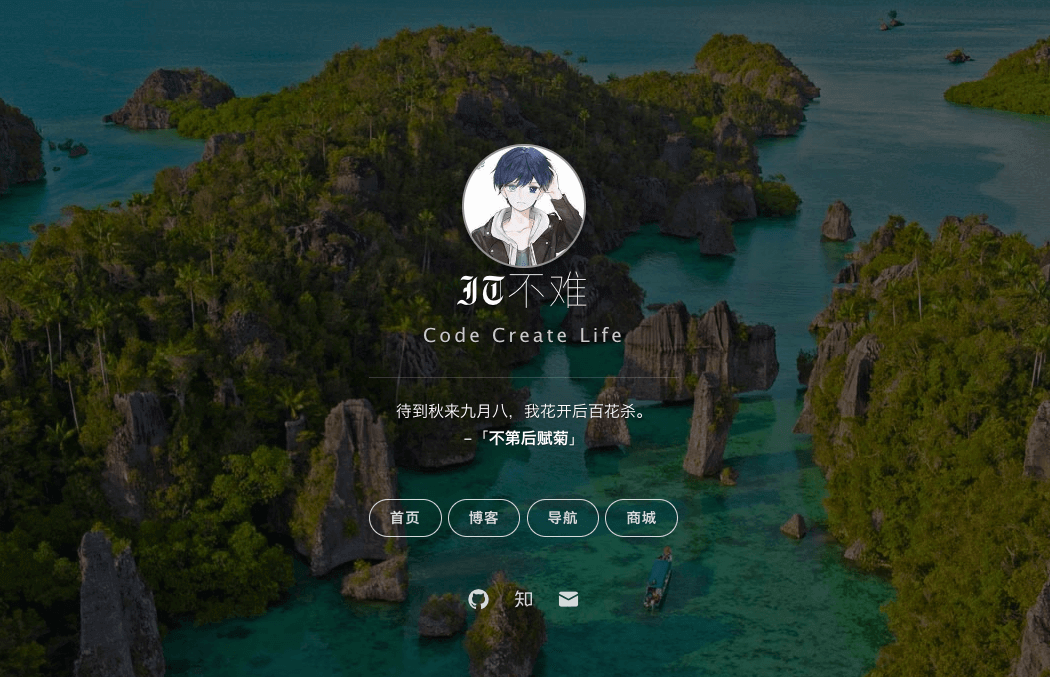
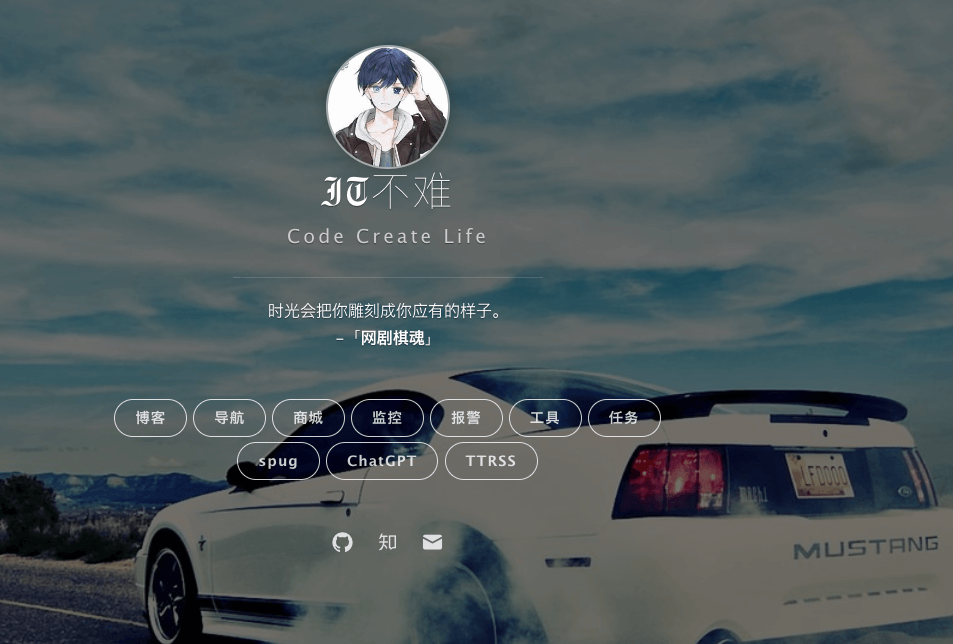
这篇文章肯定会火,作者666大顺