前言
Grafana是一个开源的,拥有丰富dashboard和图表编辑的指标分析平台,支持多种数据源。下面介绍一些基于mysql数据源的面板配置方法。
端口流量图
数据来源(zabbix监控采集)
表结构
MariaDB [zreport]> desc history_uint; +--------+---------------------+------+-----+---------+-------+ | Field | Type | Null | Key | Default | Extra | +--------+---------------------+------+-----+---------+-------+ | itemid | bigint(20) unsigned | NO | MUL | NULL | | | clock | int(11) | NO | | 0 | | | value | bigint(20) unsigned | NO | | 0 | | | ns | int(11) | NO | | 0 | |rows in set (0.001 sec)
数据样本
MariaDB [zreport]> select * from history_uint order by clock desc limit 10; +--------+------------+-----------+-----------+ | itemid | clock | value | ns | +--------+------------+-----------+-----------+ | 36336 | 1639155600 | 122559104 | 354559595 | | 36505 | 1639155600 | 18404320 | 462215215 | | 36506 | 1639155600 | 20577192 | 932727023 | | 36513 | 1639155600 | 15658232 | 932727023 | | 36337 | 1639155600 | 116371000 | 778553999 | | 36553 | 1639155600 | 597137480 | 932727023 | | 36385 | 1639155600 | 174508568 | 827251666 | | 36552 | 1639155600 | 628670928 | 462215215 | | 36504 | 1639155600 | 15002368 | 462215215 | | 36384 | 1639155600 | 88 | 223615600 |rows in set (1.025 sec)
95计费
#in端口ID元组 IN_ITEMS SELECT 'IN_ITEMS' AS __text, '(36384, 36385)' as __value; #95计费去掉的点数 SELECT 'DROPCOUNTS' AS __text, ROUND((${__to}+1000-${__from})/6000000) AS __value; #原始数据表名TABLE_R SELECT 'TABLE_R' AS __text, 'history_uint' AS __value; #95计费In端口速率(原始数据) INRATE SELECT 'INRATE' AS __text, (SUM(value)/1000/1000/1000) as __value FROM (SELECT date_format(from_unixtime(clock), '%Y-%m-%d %H:%i') as time, value FROM ${TABLE_R} WHERE itemid IN ${IN_ITEMS} AND $__unixEpochFilter(clock) ORDER BY time) AS temp GROUP BY time ORDER by __value DESC LIMIT ${DROPCOUNTS},1 #流量表 SELECT unix_timestamp(time) as time_sec, (SUM(value)/1000/1000/1000) as value, 'In端口流量汇总(优化数据)' as metric FROM (SELECT date_format(from_unixtime(clock), '%Y-%m-%d %H:%i') as time , value FROM ${TABLE_O} WHERE itemid IN ${IN_ITEMS} AND $__unixEpochFilter(clock) ORDER BY time) AS temp GROUP BY time;
订单统计分析面板
数据源(mysql数据库)
order_record表
MySQL [yaoguai]> select order_status,price,create_time,format_id,order_type,user_id from order_record order by id desc limit 10; +--------------+-------+---------------------+-----------+------------+---------+ | order_status | price | create_time | format_id | order_type | user_id | +--------------+-------+---------------------+-----------+------------+---------+ | 5 | 290 | 2022-03-15 19:21:44 | 42 | 0 | 1087835 | | 10 | 290 | 2022-03-15 19:21:39 | 42 | 0 | 1087836 | | 5 | 290 | 2022-03-15 19:21:03 | 42 | 0 | 1087833 | | 5 | 290 | 2022-03-15 19:20:54 | 4 | 0 | 1087834 | | 5 | 290 | 2022-03-15 19:19:57 | 42 | 0 | 1087824 | | 5 | 290 | 2022-03-15 19:19:14 | 42 | 0 | 1087830 | | 5 | 290 | 2022-03-15 19:18:52 | 42 | 0 | 1087831 | | 10 | 290 | 2022-03-15 19:16:11 | 42 | 0 | 1087810 | | 5 | 290 | 2022-03-15 19:15:50 | 42 | 0 | 1087829 | | 5 | 290 | 2022-03-15 19:14:55 | 42 | 0 | 1087828 |rows in set (0.00 sec)
photo_format
MySQL [yaoguai]> select format_id,format_name from photo_format limit 10; +-----------+----------------------+ | format_id | format_name | +-----------+----------------------+ | 1 | 一寸 | | 2 | 小一寸 | | 3 | 大一寸 | | 4 | 二寸 | | 5 | 小二寸 | | 6 | 大二寸 | | 7 | 美国签证 | | 8 | 日本签证 | | 9 | 越南签证 | | 10 | 身份证(无回执) |rows in set (0.00 sec)
user表
MySQL [yaoguai]> select id,mini_kind from user order by id desc limit 10; +---------+-----------+ | id | mini_kind | +---------+-----------+ | 1087840 | 1 | | 1087839 | 1 | | 1087838 | 1 | | 1087837 | 1 | | 1087836 | 1 | | 1087835 | 1 | | 1087834 | 1 | | 1087833 | 10 | | 1087832 | 1 | | 1087831 | 1 |rows in set (0.00 sec)
Stat 面板
#金额
SELECT
now() as time_sec,
sum(case a.order_status when '10' then a.num else 0 end) as '成功订单金额(单位:元)',
sum(case a.order_status when '5' then a.num else 0 end) as '失败订单金额(单位:元)'
from (
select order_status ,sum(price)/100 as num
from order_record
where $__timeFilter(create_time)
GROUP BY order_status) a
#个数
SELECT
now() as time_sec,
sum(case a.order_status when '10' then a.num else 0 end) as '成功订单数(单位:个)',
sum(case a.order_status when '5' then a.num else 0 end) as '失败订单数(单位:个)'
from (
select order_status , count(order_status) as num
from order_record
where $__timeFilter(create_time)
GROUP BY order_status) aBar gauge 面板
select
c.format_name as format_name,
count(c.format_name) as num
from order_record b
join photo_format c
on b.format_id = c.format_id
where
$__timeFilter(b.create_time)
and
b.order_status = 10
GROUP BY c.format_name
order by count(c.format_name) desc
;Pie chart 面板
SELECT
now() as time_sec,
sum(case a.order_type when '0' then a.num else 0 end) as '未换装电子版',
sum(case a.order_type when '5' then a.num else 0 end) as '未换装打印版',
sum(case a.order_type when '10' then a.num else 0 end) as '已换装电子版',
sum(case a.order_type when '15' then a.num else 0 end) as '已换装打印版'
from (
select order_type ,sum(price)/100 as num
from order_record
where $__timeFilter(create_time)
and order_status = 10
GROUP BY order_type) aTime series 面板
SELECT
unix_timestamp(time) as time_sec,
sum(value) as value,
'所有订单' as metric
FROM (
select date_format(b.create_time, '%Y-%m-%d %H') as time , 1 as value
from order_record b
where $__timeFilter(b.create_time)
and b.order_status = 10
GROUP BY b.create_time)
AS temp
GROUP BY time;Table 面板
SELECT
(
CASE
WHEN `mini_kind`=0 THEN 'web-官网'
WHEN `mini_kind`=1 THEN '微信-APP'
WHEN `mini_kind`=10 THEN '支付宝-APP'
WHEN `mini_kind`=12 THEN '支付宝-APP2'
ELSE NULL
END
) '用户类型',
user_id as '用户ID',
count(user_id) as '订单数',
sum(price)/100 as '总金额(单位:元)'
FROM
(SELECT
c.mini_kind as mini_kind,
b.user_id as user_id,
b.price as price
FROM order_record b
join user c
on b.user_id = c.id
WHERE
$__timeFilter(b.create_time)
AND
b.order_status = 10
ORDER BY b.user_id)
AS a
GROUP BY user_id
order by sum(price) desc
limit 20
;




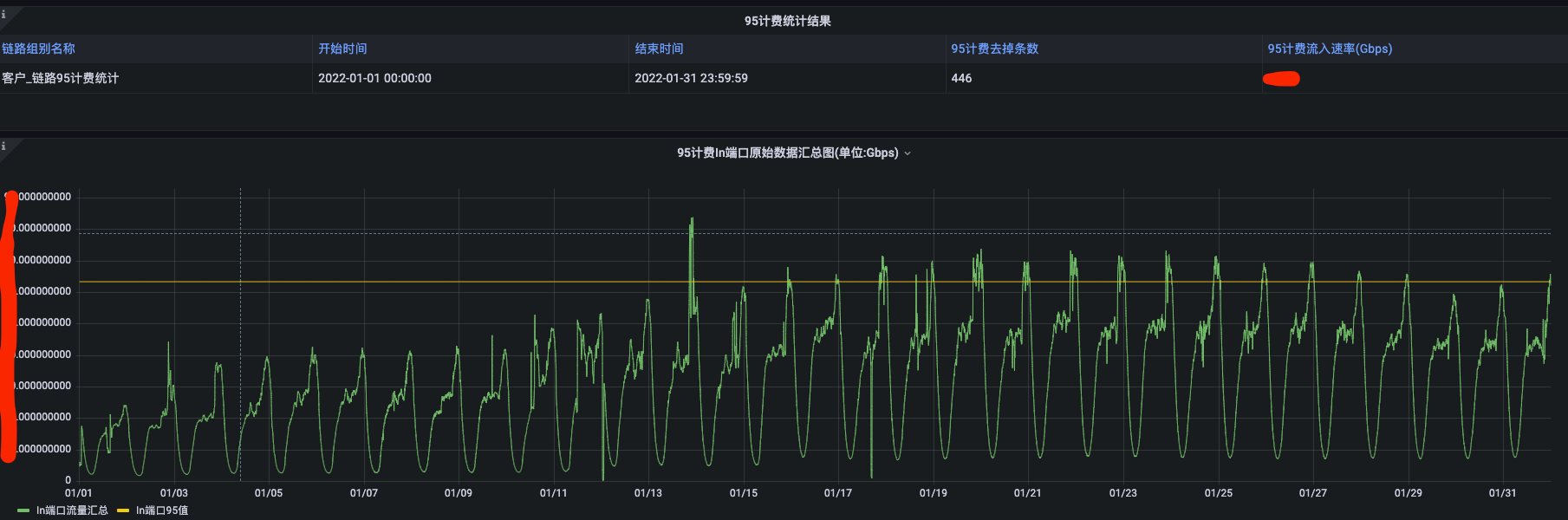
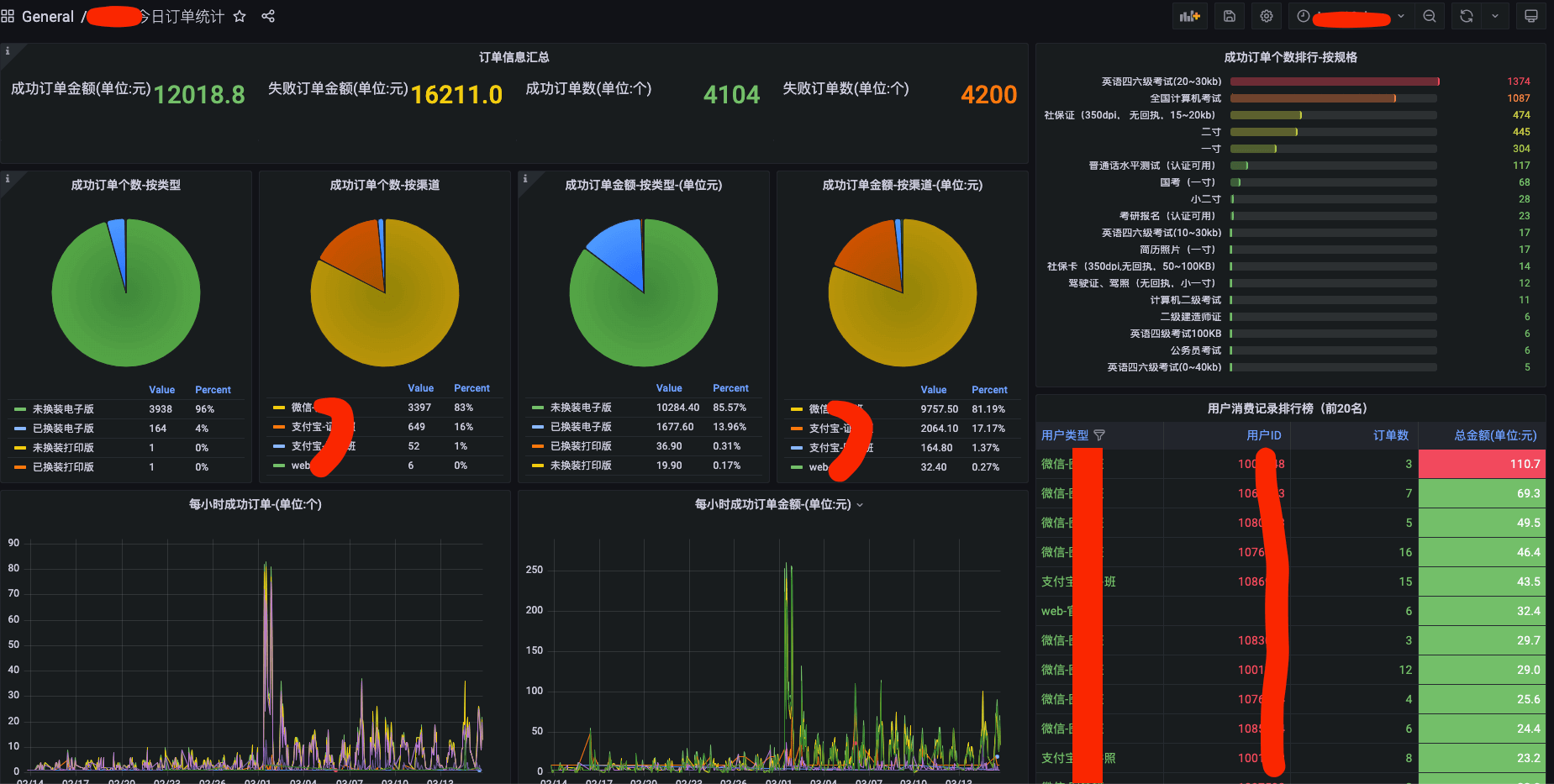
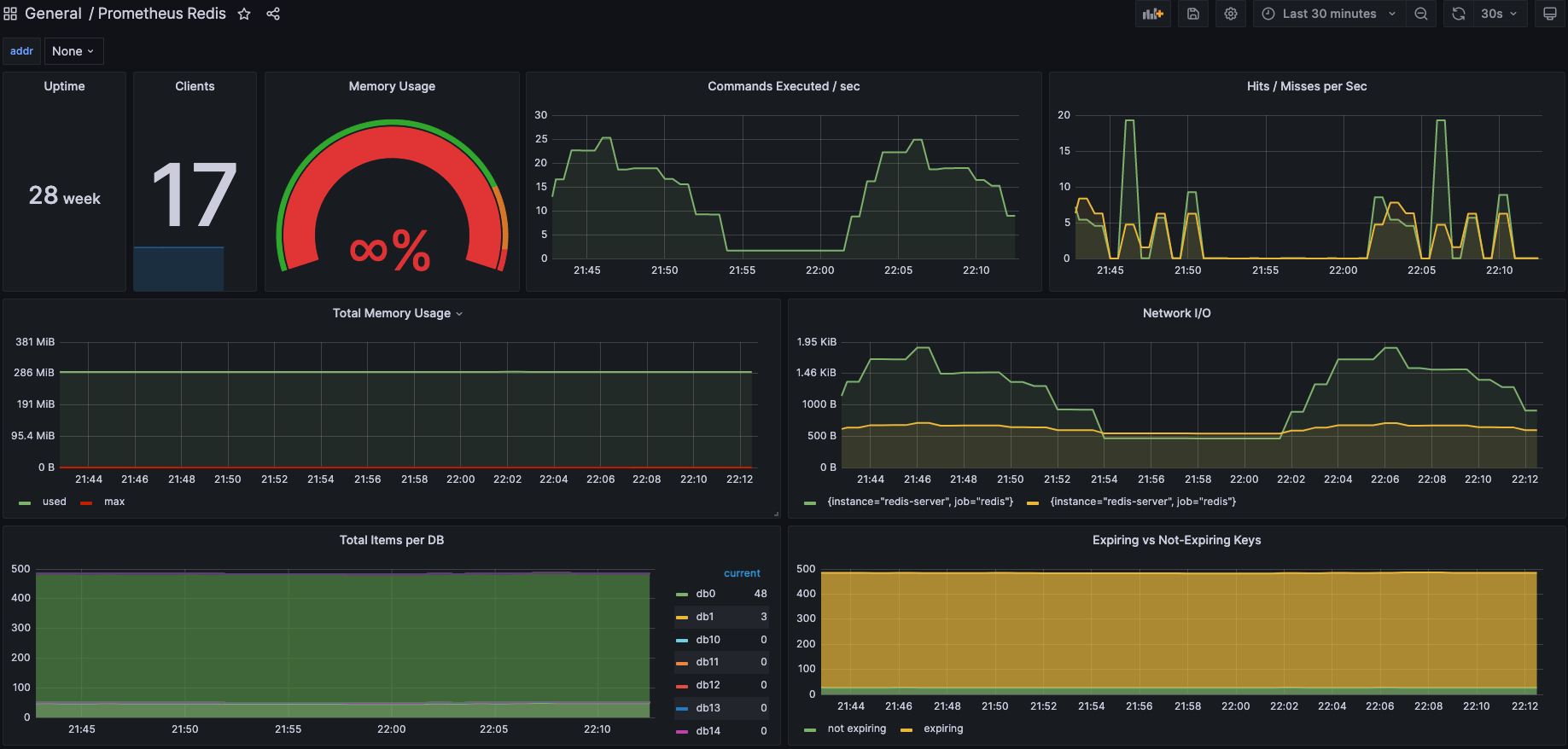
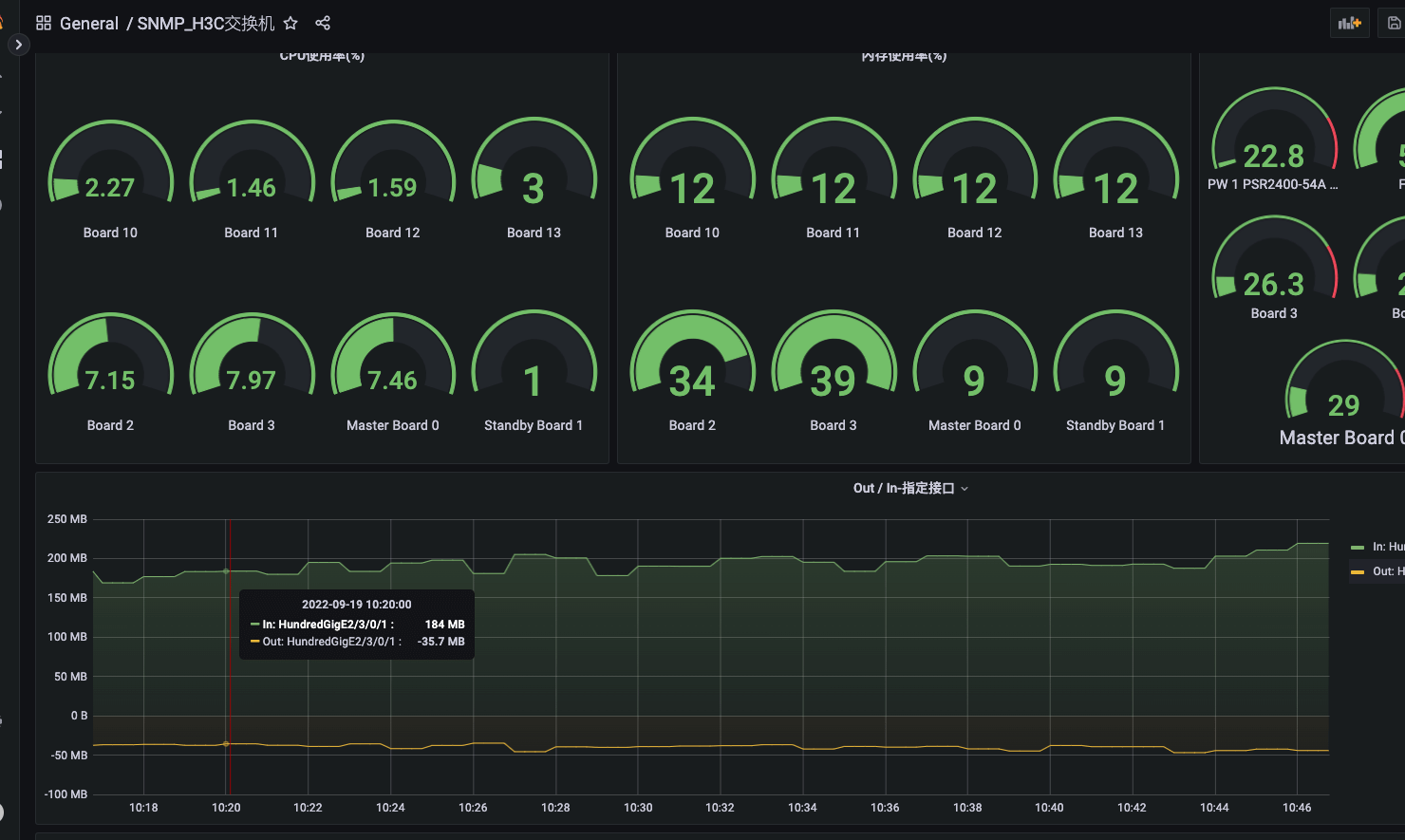
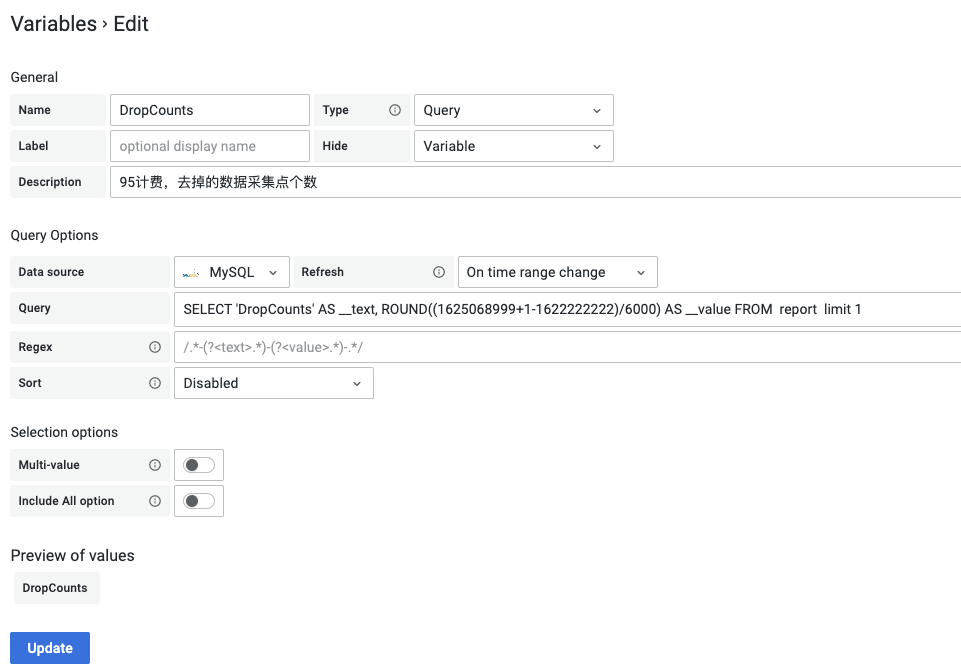
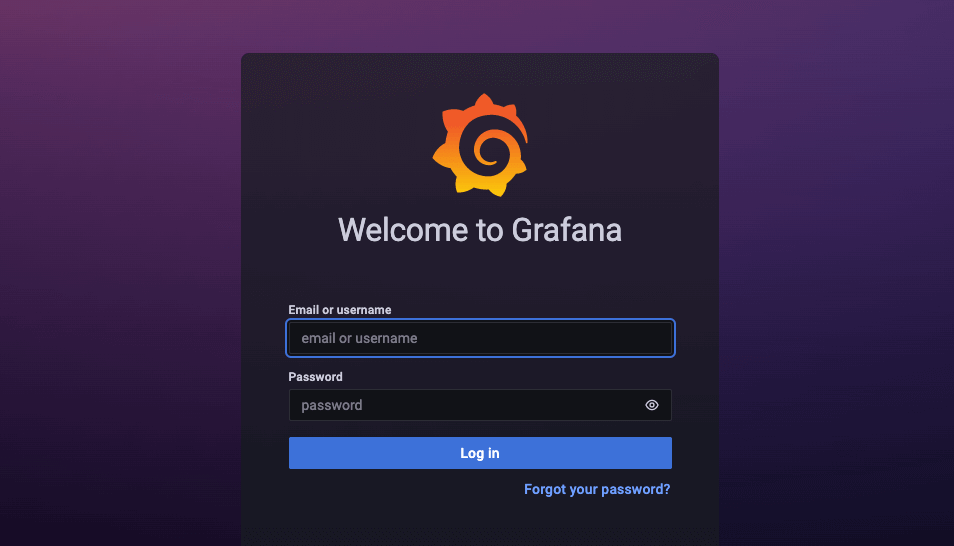
请问mysql里面的数据更新后grafana视图会更新吗
会,mysql数据源和其他数据源没什么区别
我测试了一下,好像最快刷新频率是5s一次,输入更低的刷新时间系统默认不能使用,是这样吗
5s还不够快吗,你要干啥
想拿他监控股市变化
在Dashboard settings 里面可以自定义 刷新频率
添加邮件通知了
继续测试
谢谢你的评论
我就是测试一下